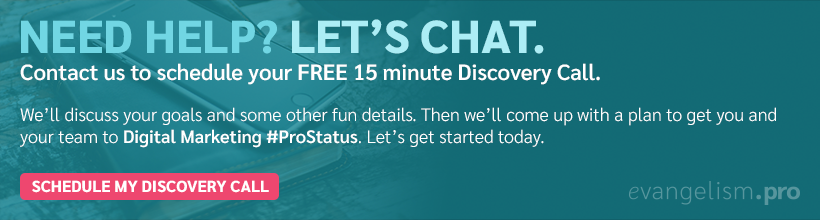Pastors and administrators are often looking for ways to improve and encourage church growth. Local SEO or Local Search Engine Optimization is a vital component to a church growth strategy. People are actively searching for nearby churches to attend. Without a Local SEO Strategy for your church that includes an optimized website and associated tactics, prospective attendees won’t be able to consider your church for attendance.
Here are the stats for the search “church near me” over the last 12 months in the United States according to Google Trends. In the chart, 100 depicts peak popularity for the search term. The spikes in popularity include New Year’s Eve, Ash Wednesday and Easter for 2019. You will also notice that overall, interest in finding a church near me is consistent throughout the year. This presents a tremendous opportunity for the local church to reach those actively looking online for a church home.
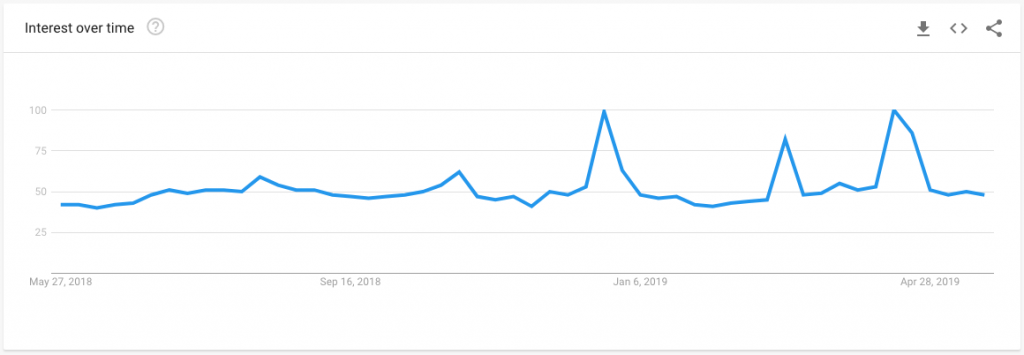
To help you work towards improving your digital reach to prospects, the evangelism.pro team has created a series of posts dedicated to teaching you tips to improve your local SEO strategy and grow your church attendance.
Part 1 of this series will focus on Google My Business and cover the following:
- What is Google My Business
- The importance of Google My Business for SEO
- Google’s Local 3 Pack Built from Google My Business Listings
- Ways to Optimize your Google My Business Listing
What is Google My Business?
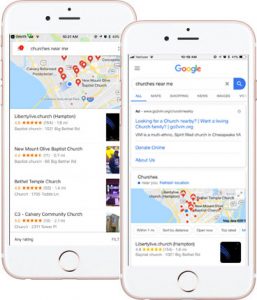 Google My Business is a free service that will allow you to create a business profile for your church to help you connect with prospective attendees when they are searching for churches in Google Search or Google Maps.
Google My Business is a free service that will allow you to create a business profile for your church to help you connect with prospective attendees when they are searching for churches in Google Search or Google Maps.
Google My Business accounts include a number of features to help you engage with those interested in finding a church through your listing – business category selection, photos showcasing your services links to your website, etc.
A Google My Business listing also provides Google with pertinent local information like address and phone number to encourage the Google algorithm to show your business listing when someone is searching for a church locally and your church is relevant to them.
Setting up your Google My Business Account
Once you create your free Google My Business account, there are a few settings you’ll want to make sure you have setup for your listing.
- Category – Google will allow you to select a primary category and additional categories from a preset list of category options. Most likely your primary category will be “Church”. However, there are options for private school, christian church, etc. Choose the best fit as your primary category and include any other relevant categories in the additional categories field.
- Website – Include a link to our website. You want to give prospective visitors who are shown your GMB listing a chance to click thru to your website to get more information.
- Phone Number – Including a phone number in your listing allows prospective visitors to call you directly from search results. This allows you to connect with them right at the moment of relevance instead of risking them having to search for a phone number and losing interest.
- Hours – Let prospective visitors know your hours of operation or service times in your listing. This is important information when a prospective visitor is looking for a church to attend.
- Description – Make sure you include a description about your church. Include important details about service times and services you offer (ie. Is children’s church available? Is your church a member of a certain denomination? Is there something special about the church that differentiates it from others?)
Quick Tip: Once you have your business profile created, as your members or visitors to leave a review. Positive reviews help improve your performance amongst other listings. Seeing a church with many positive reviews to check out gives prospective attendees insight into your church.
After you’ve focused on getting the above fields filled out for your listing, go back and continue to build out the other settings provided. Having a completed, frequently updated Google My Business helps build your relevancy for local searchers…and having relevancy helps ensure you show up in something called Google’s Local 3-Pack.
Optimize Your Google My Business Listing for the Google Local 3-Pack
Have you ever performed a Google search for a local service or business and seen the map and list of 3 business that appear at the top of your search results. This is Google’s Local 3-pack. Making use of all the features of your Google My Business listing and make sure all your information is accurate and timely will help you show up in the Local 3-Pack as Google pulls from GMB to determine which results would be relevant to the searcher.
In 2018, Moz created a report detailing research on what factors from Google My Business listings help influence relevancy to the searcher.
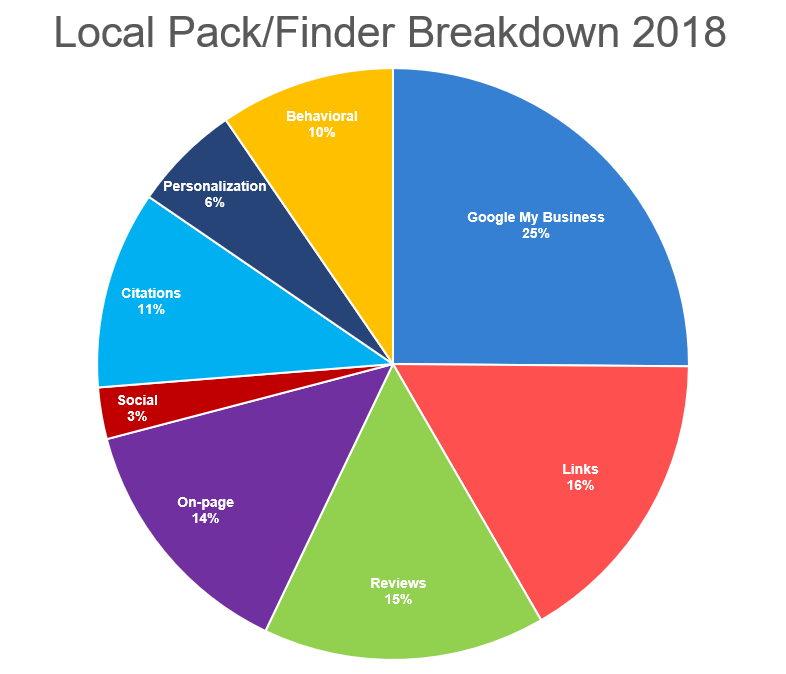
What Makes the Google Local 3-Pack Important for Churches
Google’s changes to how they present search results to searchers over time has trended toward showing as much direct value within the actual search results on Google instead of sending a searcher to a website. Since we know local search continues to rise exponentially and searchers are more likely to visit a businesses building after performing a local search, it will be important to make sure your church is optimized to show for these searches.
Additionally, most searches are done on mobile devices. The Local Pack dominates search results on a mobile phone. If someone happens to be out and about on a Sunday morning, makes a decision to visit a church and initiates a search from their phone, you’ll want to make sure your church appears in those results for the person to immediately click to get directions.
Get started today. Claim or add your church’s Google My Business listing and make use of as many features as you can.
A Local SEO Strategy is imperative for churches who want to market themselves in the digital world. Need help with Local SEO? Contact us today to get a free estimate for SEO services.